The Pi Writer 400
#Linux #raspberrypi #writing #adhd #100DaysToOffload #100DaysToOffload2024
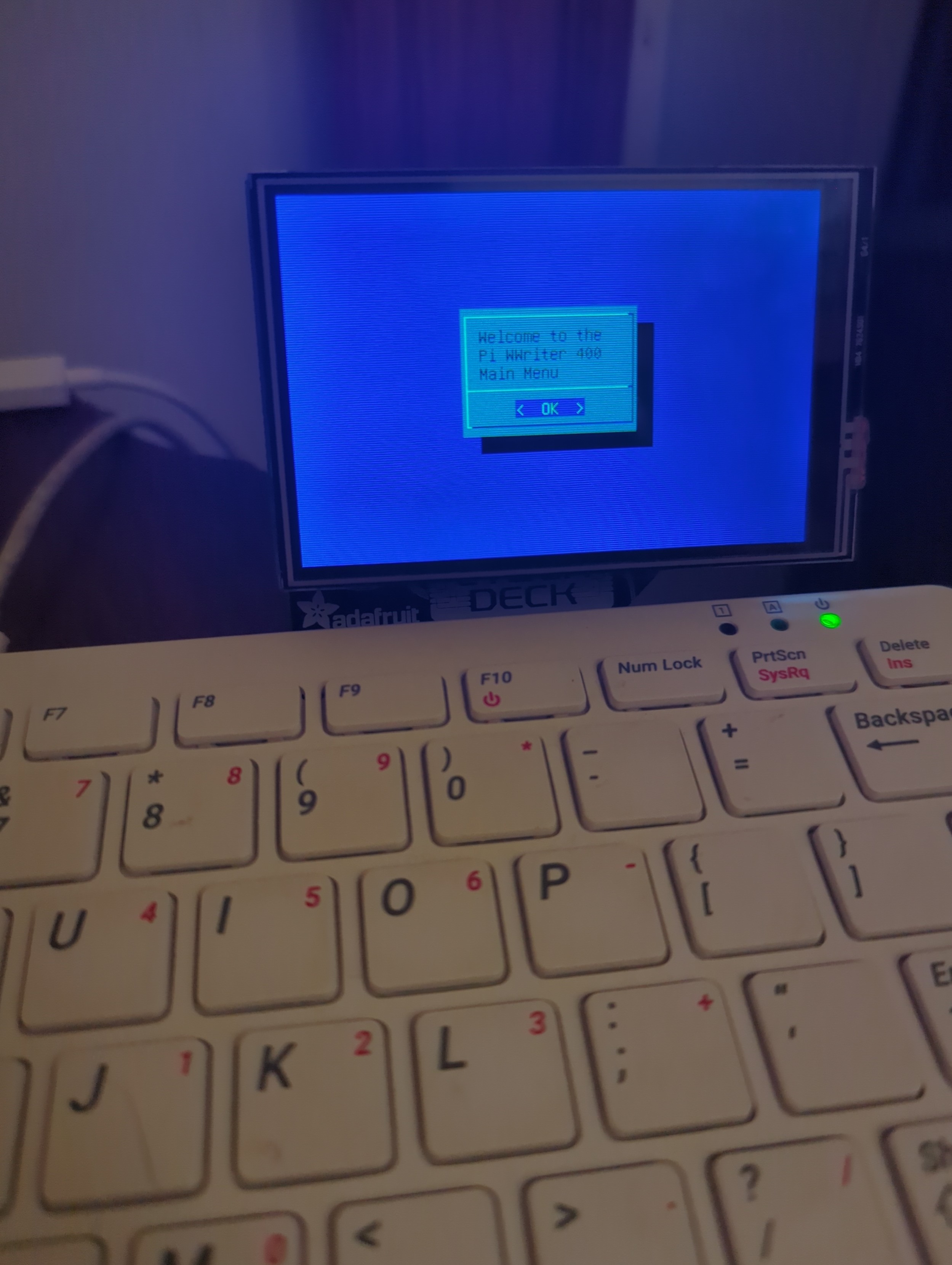
Why did i build it?
I needed a typewriter like device to write an essay for a college English class, because my ADHD was getting the better of me.
I can also use this to write more blog post, distraction free.
Parts list:
- Pi 400: https://amzn.to/47YHUWL
- Adafruit Cyber Deck for Pi 400: https://www.adafruit.com/product/4863
- 3.5 inch TFT: https://amzn.to/3XKa3fw
- 32 Gig Flash Drive: https://amzn.to/3N762Nr
- 16GB SD card: https://amzn.to/4ey1Rq4
- Anker Power Bank: https://amzn.to/3zztmAi
Setup
- Download the
setup.shandTUI-menu.shbash files from my gitea instance at https://git.ascosilinux.com/batvin321/Pi-Writer-400-scripts - run
setup.shto install dependencies and setup Environment. - if the script ran correctly you should be good to go.
How to use
- I connect the Adafruit Cyber Deck with the TFT to the Pi 400.
- Plug in the 32 Gig Flash Drive that holds all my documents for editing on my laptop
- Then plug in power.
- run the
mount flash drivemenu option